
Both applications help you generate business opportunity leads. You can use either to generate email lists, create a database of companies with their details, contacts names, email addresses, and social properties.
Lead Grabber uses mainly search engines to first find companies in the niche you are interested, say you want to get data for all restaurants in New York then you would search that in the top bar, then from the results the tool will try to append data like emails and contact people.
Lead Scrape, on the other hand, uses local business directories to find businesses, you would type the same search "Restaurants" and "New York City" in the location to get the businesses addresses, phone numbers, emails and contact people working at those companies.
One good feature of Lead Grabber is that if you are not happy with the initial results you can optimize your query until you are, and only then start appending data. Said that you will get only 100 results at the time if you are using the search engines option. Lead Scrape can scrape thousands of results at a time.
We now compare the two apps using the keyword "Restaurant" and New York City as a location, we will compare the time taken for each software to deliver the results and the quality of the results returned.
Since Lead Grabber can get data from 100 results at a time when using search engines, we decided to limit the comparison to 100 results for both apps, and compare the quality of the data extracted from those 100 results.
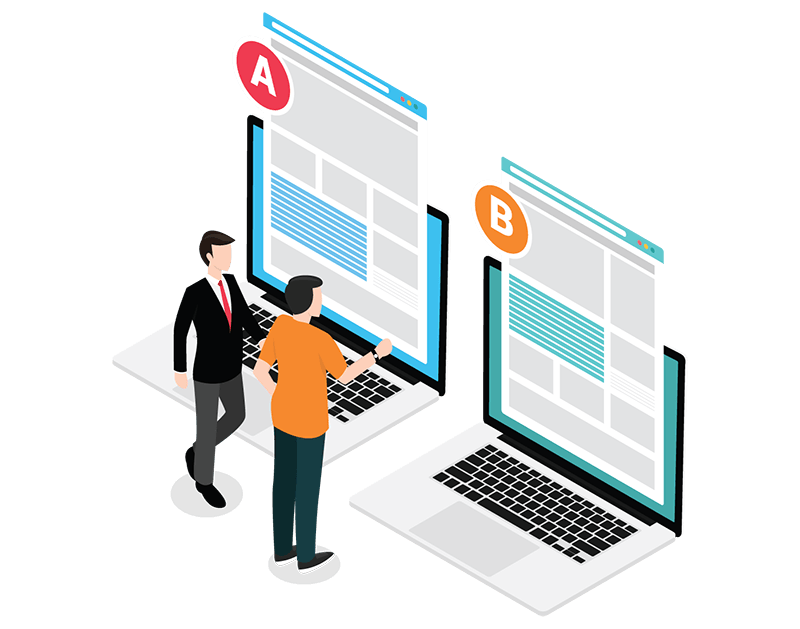
We input in the top bar our search for Restaurant New York City. The results are practically instant. At this point, we want to add emails and contact names for those results. This search takes much longer because it now tries to find data for each delivered result. Below you can see the amount of data extracted.
Of the 100 results, 72 very usable. This is because some included links to actual directories like Yelp, Groupon, and the Yellow Pages. For those 72 results, the tool was able to find 11 contacts and 36 emails. The whole extraction took 186 seconds.
We used the same keyword (Restaurants) and location (New York City) for Lead Scrape. The software took a bit longer to deliver the results, 341 seconds to be precise.
From the original 100 results, all where usable. The software was able to extract 14 contacts and 52 emails.
Lead Grabber $3,495 1 year license
Lead Scrape Standard version is $97 1 year license the Business version $247/y
Both products do what they are supposed, they both manage to generate business leads, but they work quite differently.
Lead Grabber uses search engines to find company data, contacts and emails, it can be even used with a current list of companies instead of using the search engines and append data to your list, like emails and contacts.
Another great feature of Lead Grabber is that if you have a Premium Linkedin account (not the free one) you can extract emails from the contacts.
Lead Scrape uses local business directories to scrape the results, it then searches the web to find contacts working for those businesses and their email addresses. A great feature of Lead Scrape is the included email verifier that helps remove all fake and dead emails from the database. Both tools are good lead generation apps, you can download the trial of both and find out which one fits better your needs.
As always the best way to see what software solution is best for you is to test both of them out. You can find a link to both trials below.
Download the Free Trial and see for yourself how Lead Scrape can help your business.